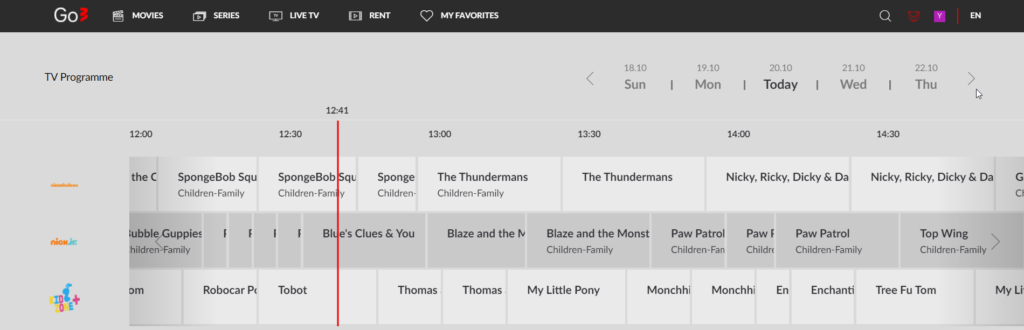Kids mode is child friendly interface which filters all the content and leaves only that one which is suitable for kids. This is a great way to keep your kid safe from unwanted content!
1. To enter Kids mode on desktop browser please select visible Bear icon on top right corner.
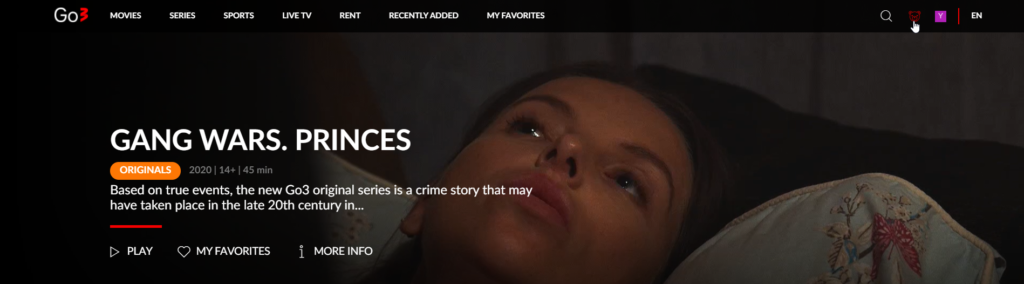
2. To exit Kids mode on desktop browser please select visible Bear icon on top right corner