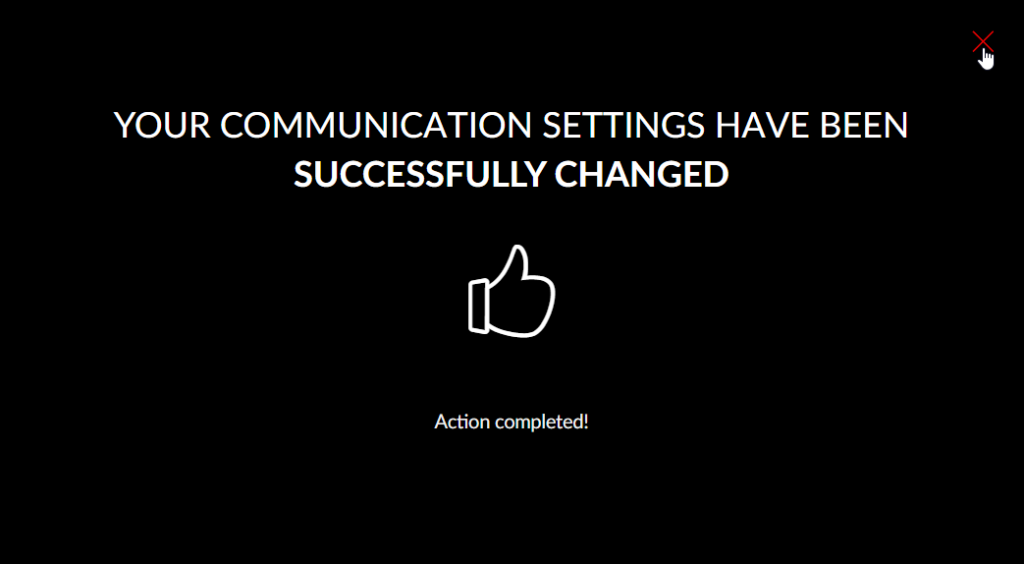Having turned all notifications and messages on is a great way to receive all up to date news and important information.
If you want to turn them on or off at any time, please follow instruction provided below.
Before you go, we highly recommend you to understand what communication consent is for what:
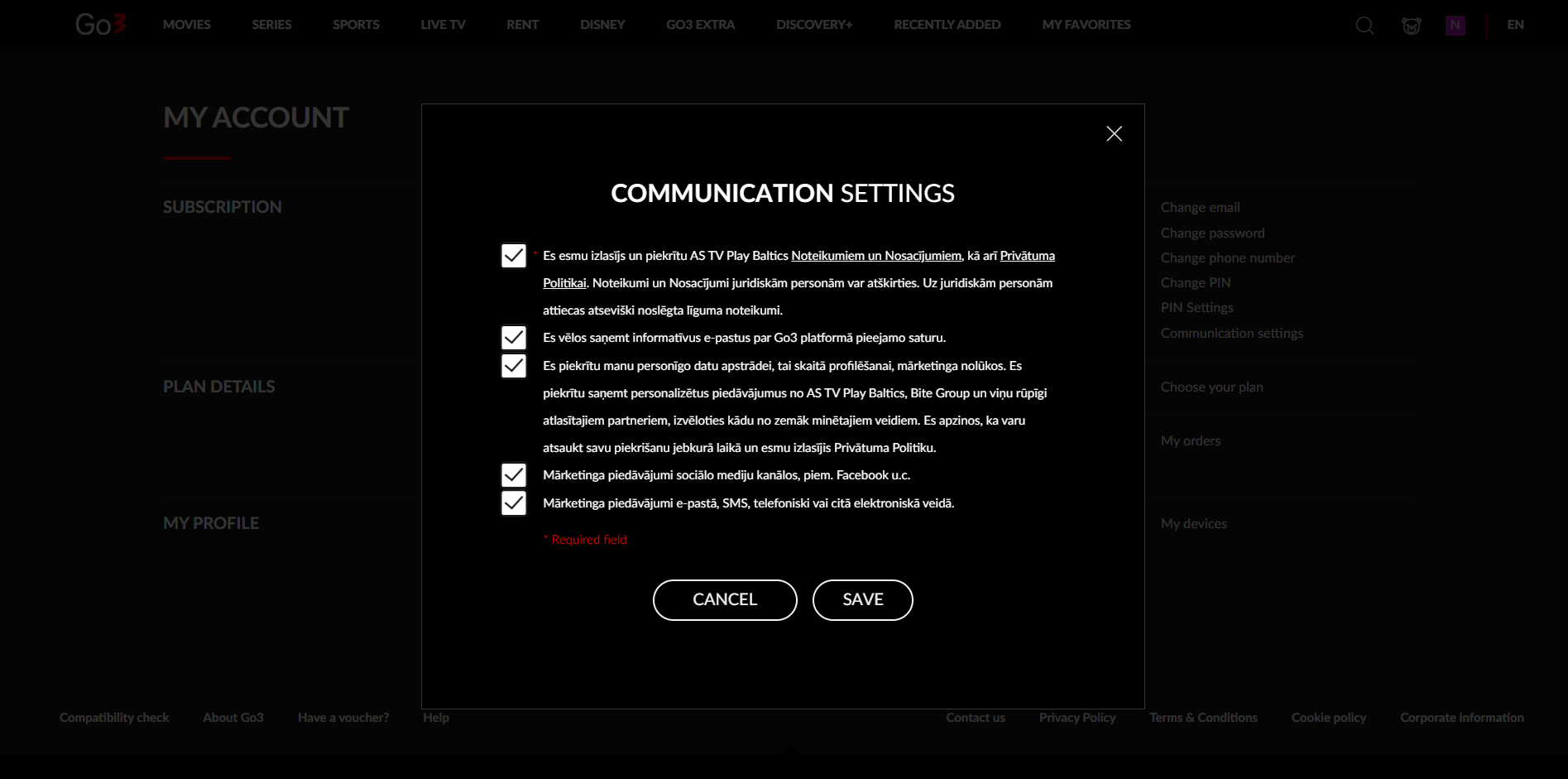
1. Mandatory: terms and conditions / agreement with our policies. Those are required to use full services properly (you can read about them more here: https://go3.lv/page/terms-and-conditions).
2. Optional: Newsletters, all important information and new content recommendations.
3. Optional: Marketing consent for our company group to receive best offers, target group commercials.
4. Optional: Sales consent to receive personalized offers from us or our partners.
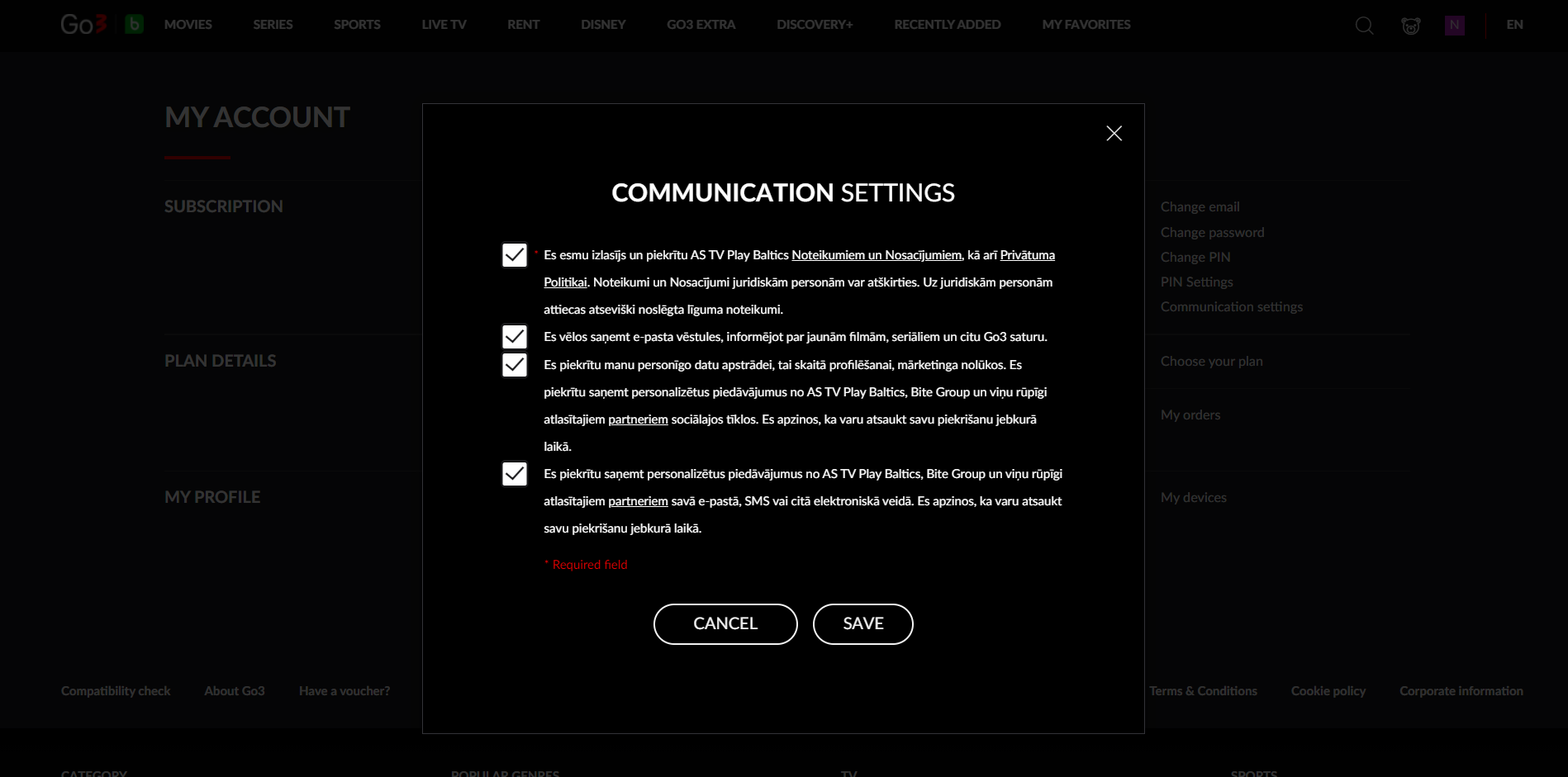
1. Mandatory: terms and conditions / agreement with our policies. Those are required to use full services properly (you can read about them more here: https://go3.lv/page/terms-and-conditions).
2. Optional: Newsletters, all important information and new content recommendations.
3. Optional: Marketing consent for our company group to receive best offers, target group commercials.
4. Optional: Sales consent to receive personalized offers from us or our partners.
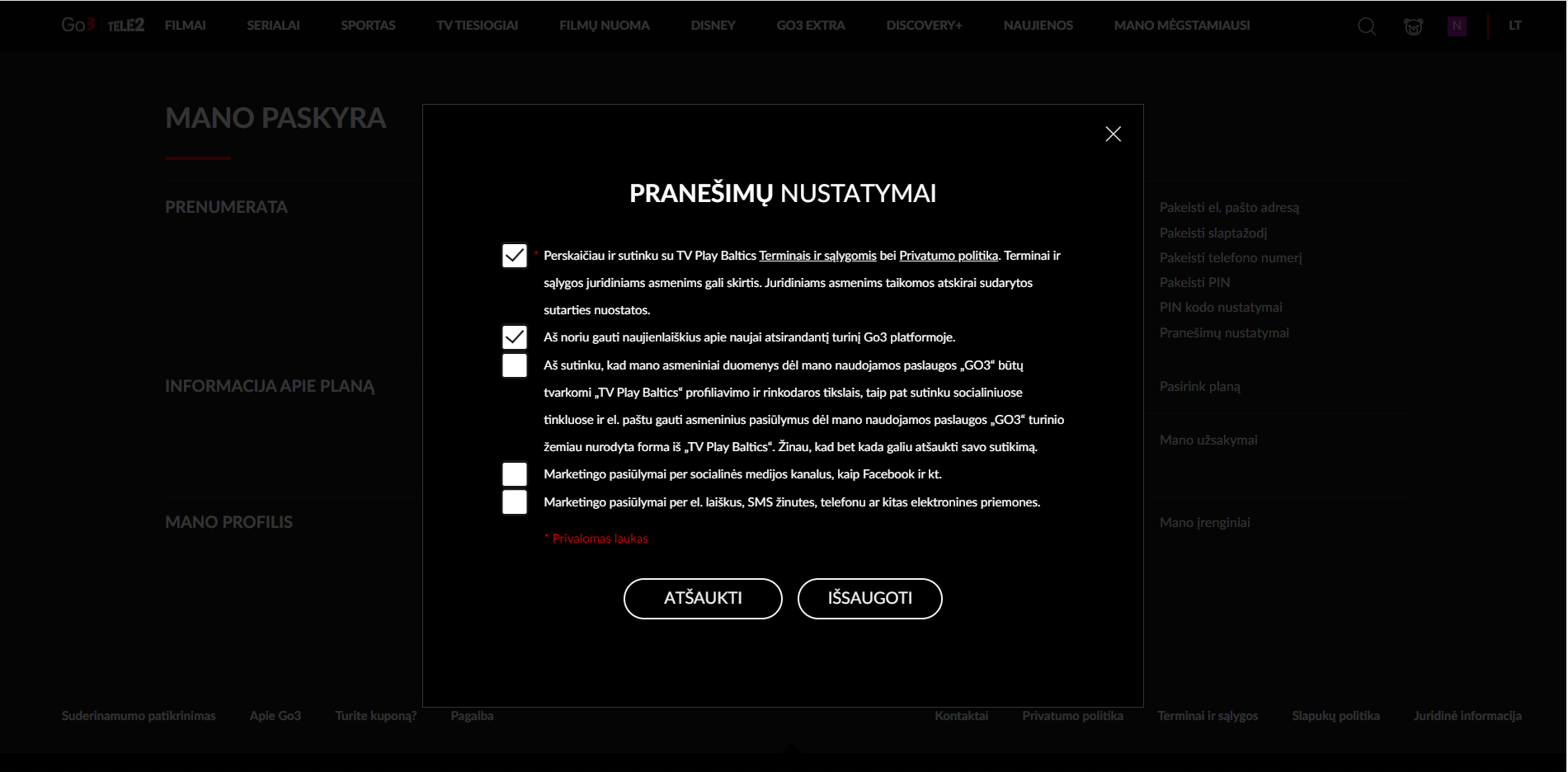
1. Mandatory: terms and conditions / agreement with our policies. Those are required to use full services properly (you can read about them more here: https://go3.lv/page/terms-and-conditions).
2. Optional: Newsletters, all important information and new content recommendations.
3. Optional: Marketing consent for our company group to receive best offers, target group commercials.
4. Optional: Sales consent to receive personalized offers from us or our partners.
Please follow this short step by step instruction how to change your communication settings
Navigate to your profile located at right top corner while using desktop browser
1. Please select MY ACCOUNT
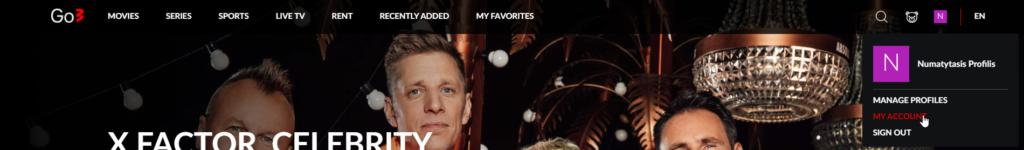
2. Under Subscription tab on right side of the screen you will see Communication settings – please select it
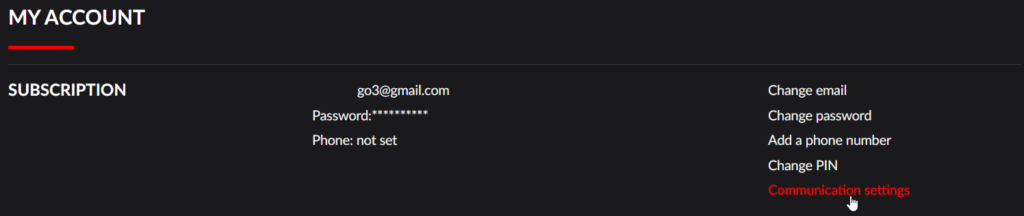
3. In new tab select or de-select communication channels to which you agree
Click SAVE at the bottom of the screen
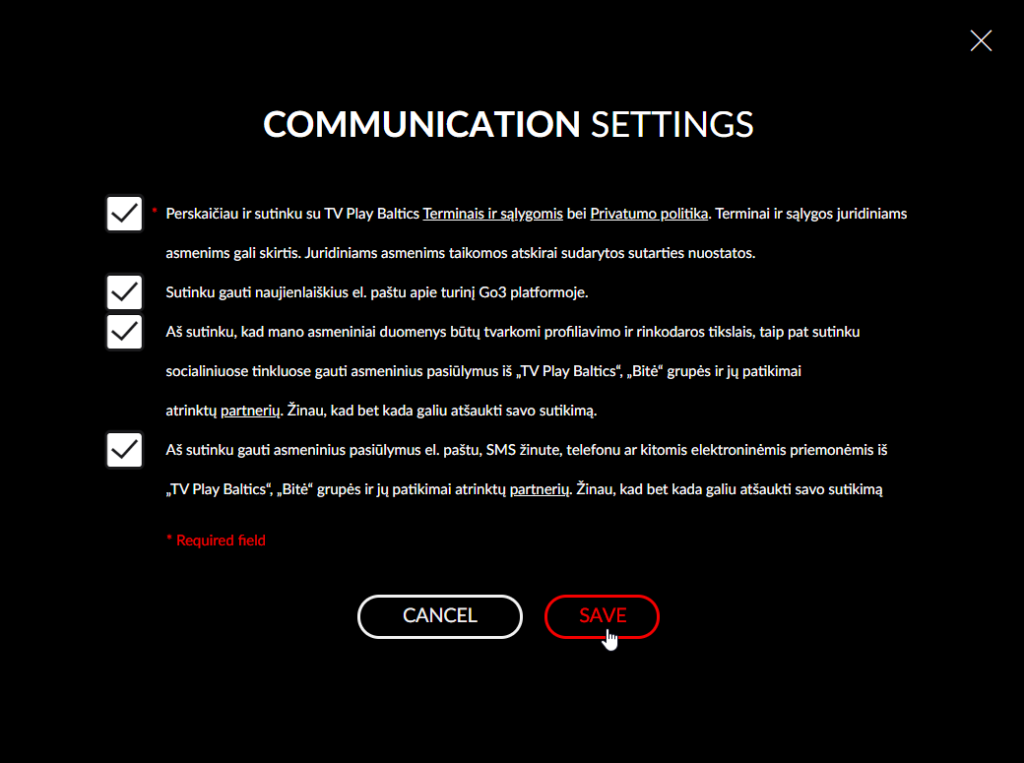
4. Your notification settings has been adjusted and will take place shortly