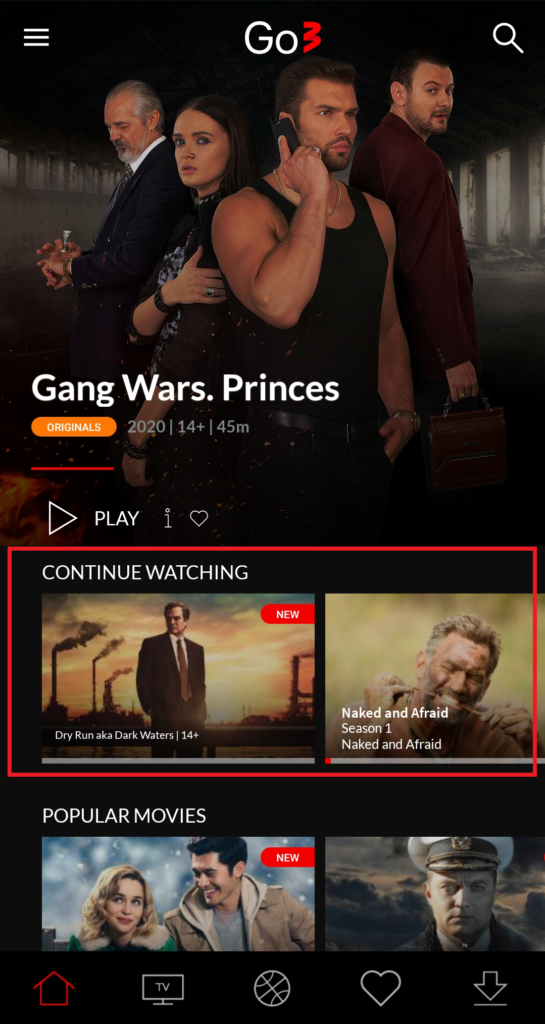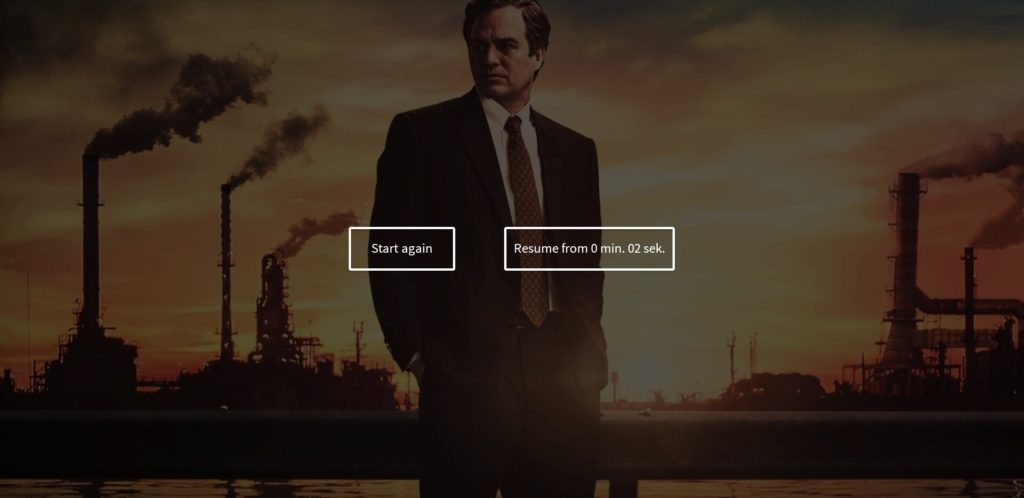Continue watching is a feature that allows to watch content either from the beginning or from there you left of.
For example:
- You started watching a movie on your TV
- You had to drive somewhere else
- You turn on your phone (or any other device) and there will be a new category row named Continue watching
- By pressing on a content you will see a new screens saver with two options:
Start again – to start watching content from beginning
Resume from… – to start watching from the time Go3 sees you stopped watching content on another device
That is it! You do not have to do anything more just simply enjoy the content and watch only what is relevant to you