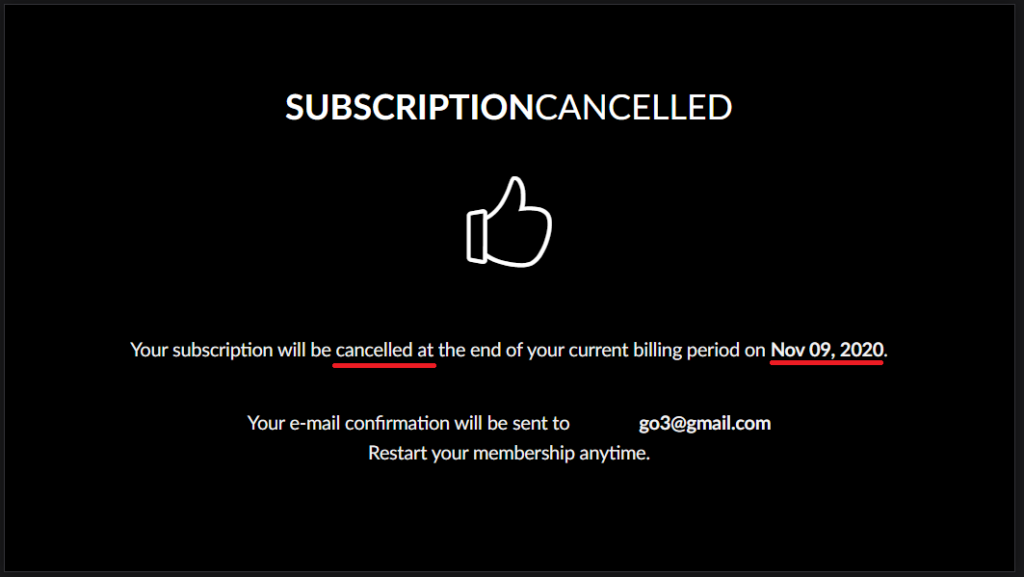Please consider staying or/and cancelling your subscription later. As there is always possibility to upgrade or downgrade the subscription. Please, check options under your Go3 account section “Manage subscription”, or please contact with the customer support team.
However, if you feel like doing it – this is decision that we respect and hope to see you later joining us again. Please select from the list your type of subscription and follow instructions.
– No plan under tab PLAN DETAILS tab
– Date TILL when your subscription is valid in PLAN DETAILS tab
– You are logged in an unable to see any content
– You already have canceled your subscription
– Your subscription is binded (Home3, Bite, Tele2 or Go3 contract)
– You are trying to cancel subscription in TV or mobile app. It is only doable in desktop browser
How to cancel subscription
https://www.home3.lv/par-mums/.
Canceling subscription that is ordered though our partners is not possible to do directly from your subscription account
Canceling subscription that is ordered though our partners is not possible to do directly from your subscription account.
https://www.tele2.lv/palidziba/
Canceling subscription that is ordered though our partners is not possible to do directly from your subscription account.
https://go3.lv/contact
Terminating the contract before the binding end period will result in paying penalties that are provided in the contract.
In case you have have made your final decision please follow step by step instruction below.
No money will be returned, subscription will be terminated after paid period. Till then you can enjoy our content even with subscription terminated.
Cancel subscription (Go3 no contract Customer) step by step
1. Please navigate to your account settings by pressing your profile picture and selecting Account settings in desktop browser
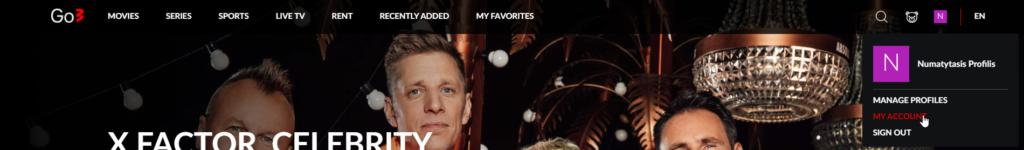
2. Under tab Plan details please select Cancel subscription
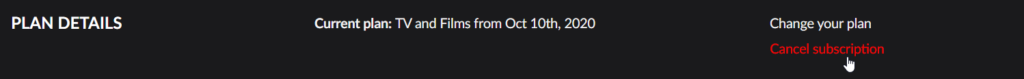
3. You might receive additional screen named Hold on – this screen is a special offer (if such exist at the moment of cancellation). You can either click GET THE DEAL or if you wish to cancel select FINISH CANCELLATION
4. In new window please choose your reason for cancelling subscription, after it select FINISH CANCELLATION (it will appear once you select reason of cancellation)
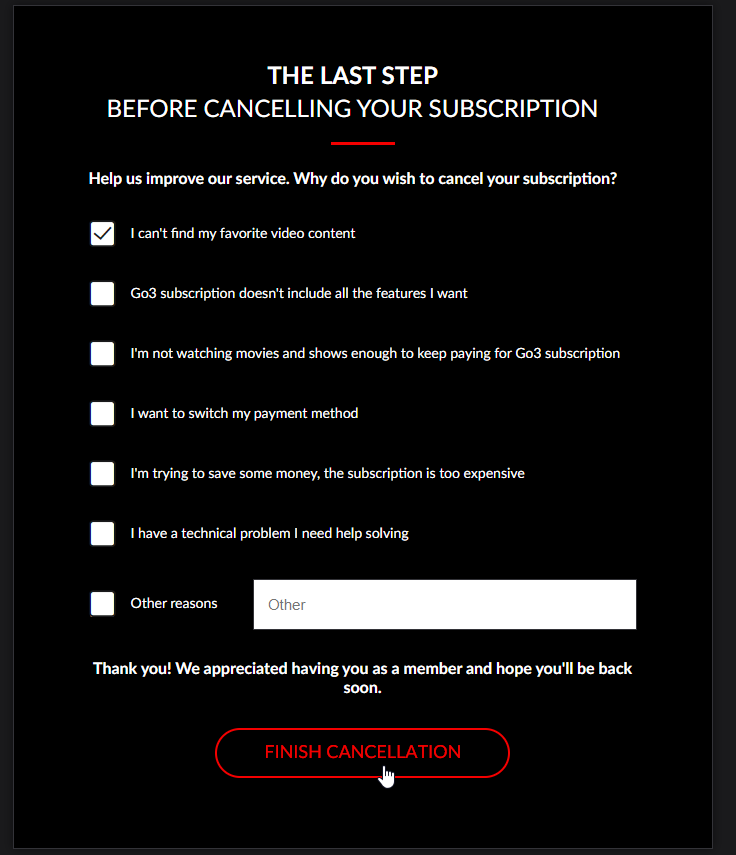
5. You will see new window of confirmation that subscription is cancelled with date when you will no longer be able to see content.